- Published on
Setting Up Linux using VMWare
- Authors

- Name
- Syamil Yusof
Introduction
When I first going into cybersecurity, I do some research on how to use Linux and found multiple ways to do it such as Live Boot, Double Boot or even completely removing my original Windows. Well, I'm lucky that I found another ways to do it without removing my Windows! By using Virtual Machine. In this blogpost I'm gonna do some tutorial how to setup Virtual Machine and start using Linux. If you are a newbie and never use linux, this is your call to start exploring it hehe.
NOTE
A Virtual Machine or VM in simple way is a software that allow us to run another operating system within our own physical computer. It simulates hardware and let us run different operating systems that independent from our main system.
Downloading the Virtual Machine
There are many Virtual Machine provider out there, and choosing one is based on your preferences. There are Virtual Box, Hypervisor, VMWare and many more. For this tutorial I'm gonna show how to use Linux in VMware as I like to use VMWare more(because of its colour i guess🤣).
To download VMWare, we need to register and login to Broadcom. For Windows user, we(me also windows user) can download VMware Workstation Pro. And for Mac user, I never try this but I believe you can download VMWare Fusion. Btw both are free and make sure you download the Pro one.
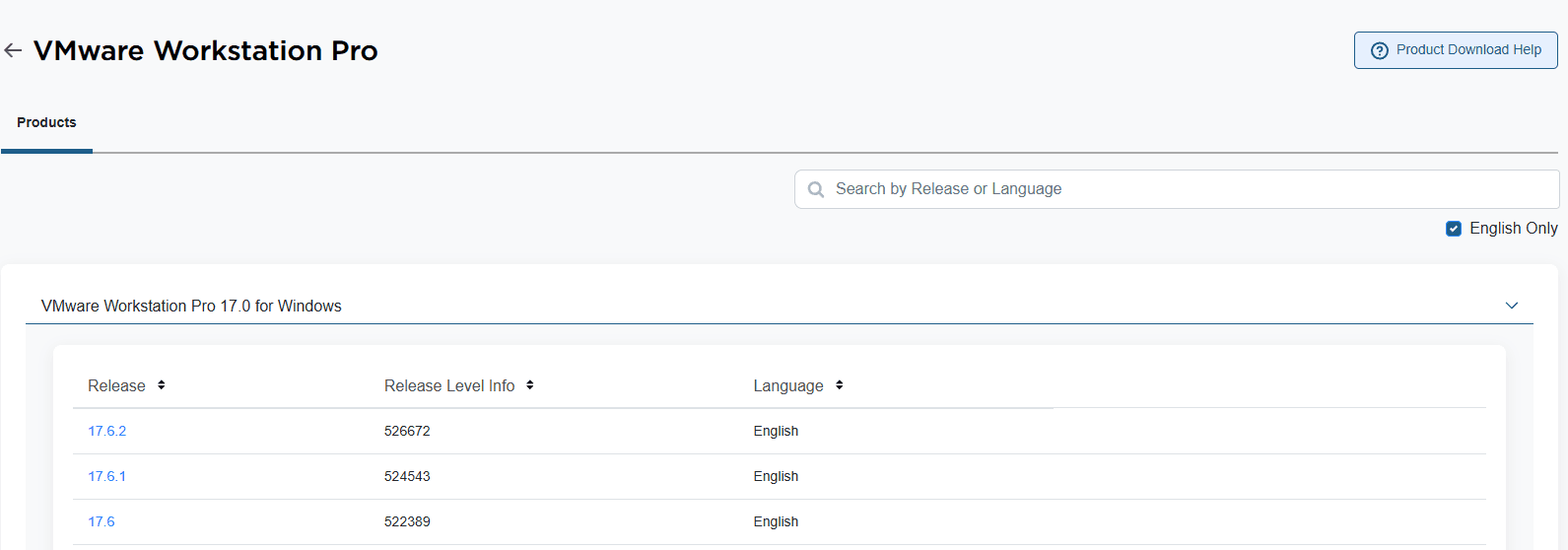
Download Linux Image
While waiting the VMWare to be downloaded, lets download our Linux images. There also many and many Linux distributions in this world. Three distros that I suggest for beginner are Ubuntu, Parrot and Kali. For today we gonna learn how to run Kali Linux but dont worry, the fundamental is the same.
TIP
Some tips, if you want to use Ubuntu make sure understand the difference between Ubuntu Desktop and Ubuntu Server. Also image term in linux is not that "Images(png, jpg etc)". We can say image is something like ready-made package of Operating System.
To install Kali, follow these steps :
Go to kali linux website : https://www.kali.org/get-kali/#kali-platforms
- You will see many things. Select the one with Virtual Machine title

Choose the one for VMWare.

Wait for it finish downloading. Its gonna take a while depending on your internet speed.
Extract the Kali Linux files
This is important, sometimes a simple thing can become the big problem. Lets extract our Kali Linux files using 7z or any software. Just make sure we can extract it without any corruption. Remember the extract location and don't delete the zip file. We may need it if our Linux installation in VMWare not working💀
Setup the VMWare and Import the Kali

File > Open... at the top menu, navigate to our extracted Kali Linux and you can see one file that we can click(usually vmx or vmdk files) 
Before we power on the virtual machine, we can do some customization(virtual machine settings). Usually, I will put 2GB as memory and 4 at processors. But it usually depending on your main machine specification. My main machine have only 8GB memory, if I put 4GB in my memory, my laptop will beg me to stop.

Enjoy your Linux!
And walaaa, you have Linux in your machine now! This method best for beginner as it doesn't require you to change your Operating System fully, so you can take time to learn Linux. But if you want to learn fast, changing fully to Linux is the best as it put pressure to you😈
If everything is good you should see login page, the default login credentials is :
Username : kali
Password : kali

Welp thats all, see you in the next post! Thanks for reading!
What's next?
- Hmm do you know some basic command for Linux?
- There are multiple setting for network in VMWare, try ask "DeepSeek" the differences
- Do you know you can ping or ssh from your main host to your Linux?